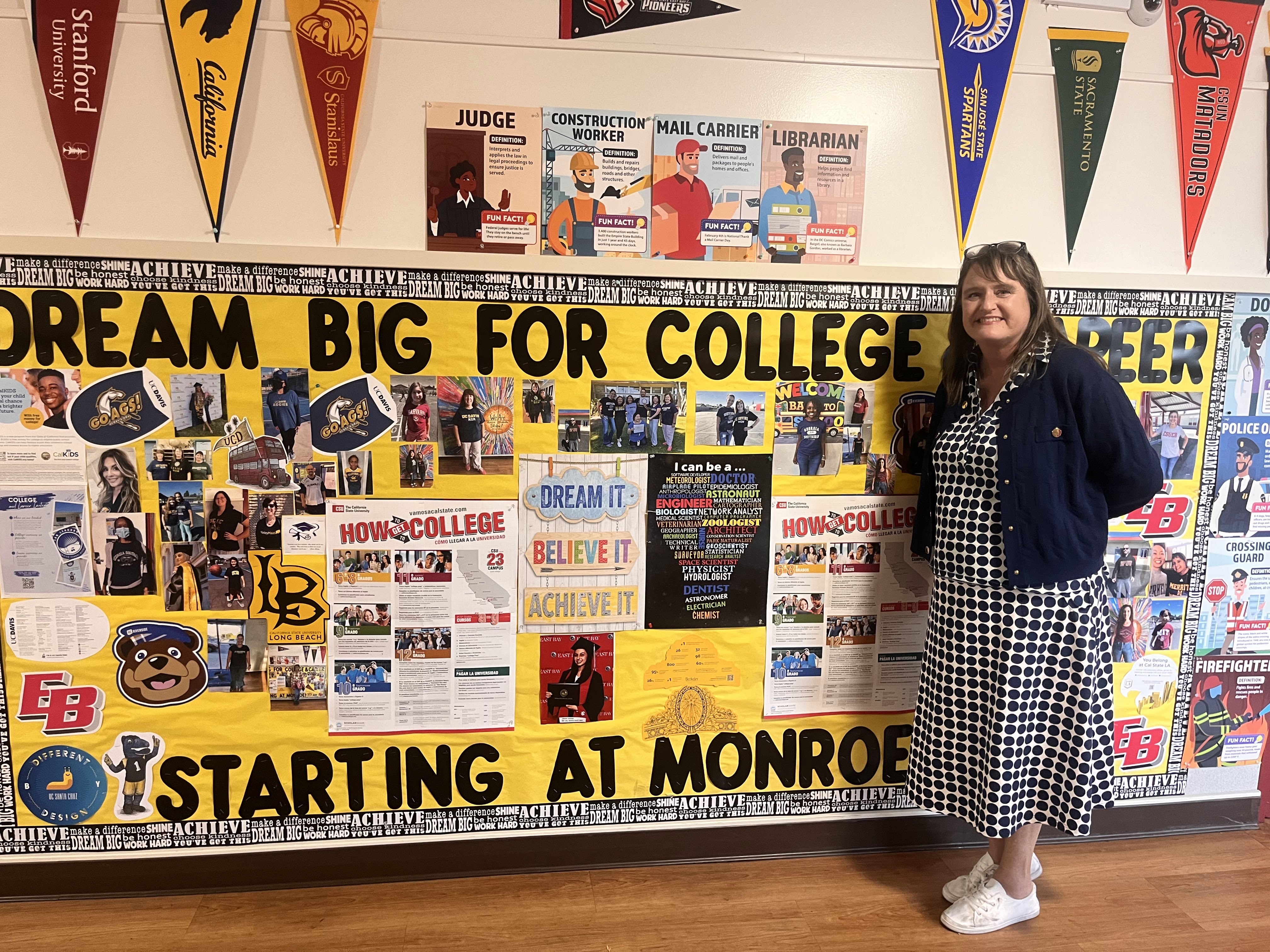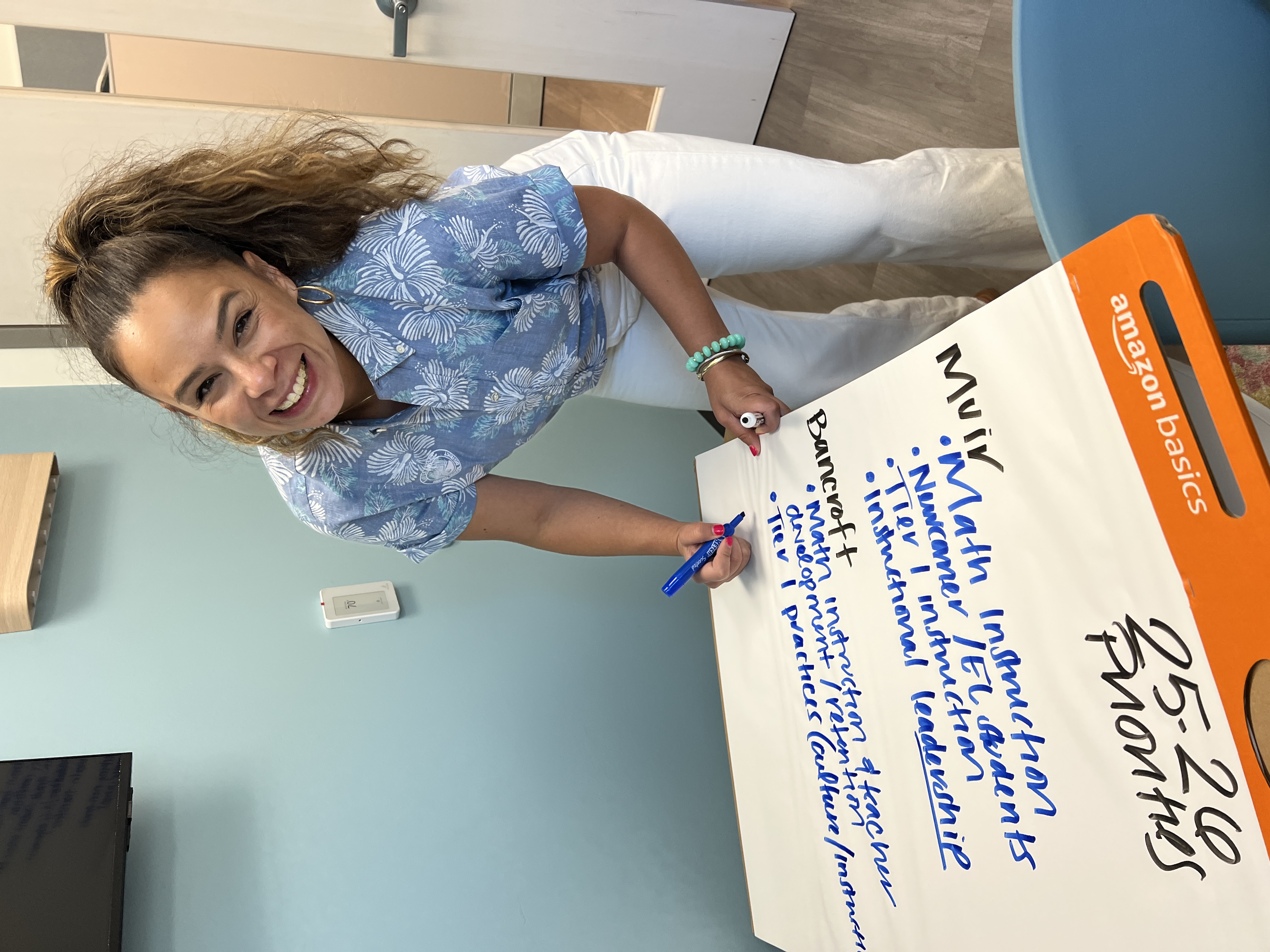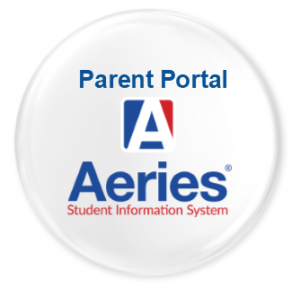Create your Parent/Student Aeries Portal Account
1. Visit: https://aeries.slusd.us/parent
2. Click on Create New Account and choose Parent/Guardian or Student. Enter the email you wish to use to create your account and set up your password. If you don’t have an email address you can create a free Gmail address HERE.
3. After creating your account, you will receive a confirmation link via email. Confirm the email and then click Return to Login Page.
3. Log in to your account.
Linking your student to your account
To link your student to your account you need three pieces of information:
- Student Permanent ID
- The primary phone number that we have on file associated with the student
- Verification Code
Note: Please contact your parent facilitator or office manager at your school site to receive the verification code needed for your account.
After creating your account, you’ll see the Student Verification Step 1 box. Enter the student permanent ID, the primary phone number, and the verification code and press Next.