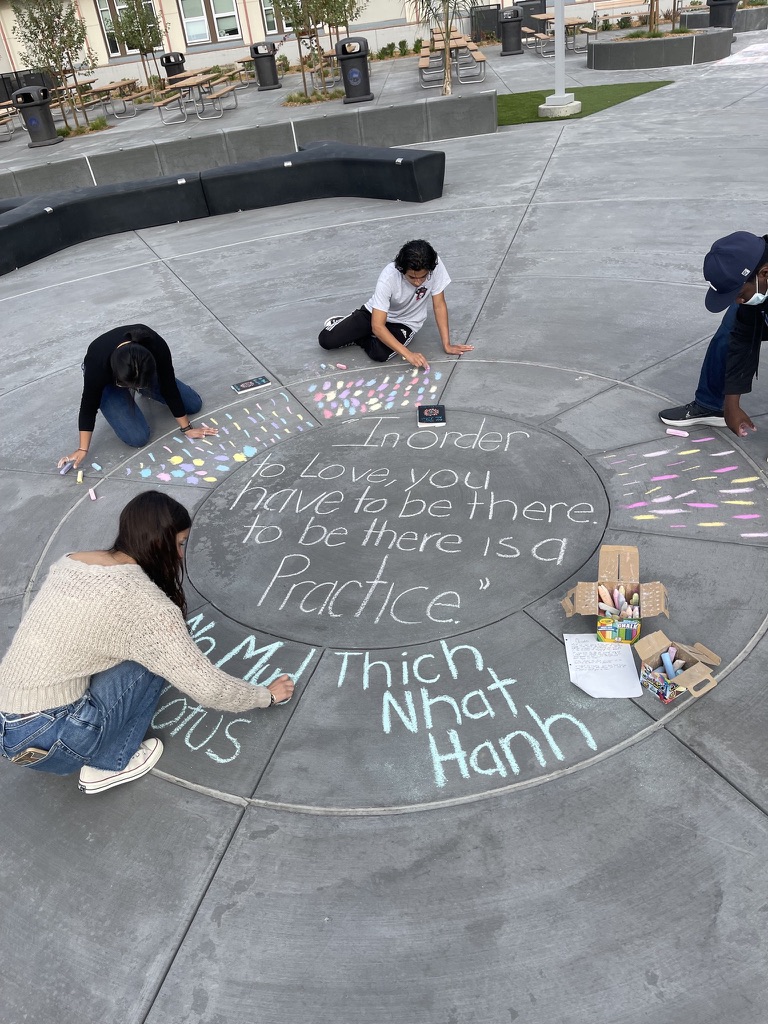Student CAASPP score reports can now be accessed electronically through the Aeries Parent Portal. The report shows scores for ELA and mathematics. It includes an overall score for each subject and information about how well your child did in different areas. Students in grades four through eight who took the test in previous years will also see past scores so you can see your child’s progress over time.
How to Access your Student State Assessments Reports
To access your student state assessment report, follow these easy steps:
1. Sign in to your Aeries Parent Portal account
Note: if you don’t have an account, visit our website at www.slusd.us and click on the Parent Portal tab to view instructions on how to create a Parent Portal account.
2. From the top bar menu click on Test Scores > State Test Scores Reports
3. Click on the scores tab to view your student test scores. You can download and save the test scores in PDF format to your local computer.