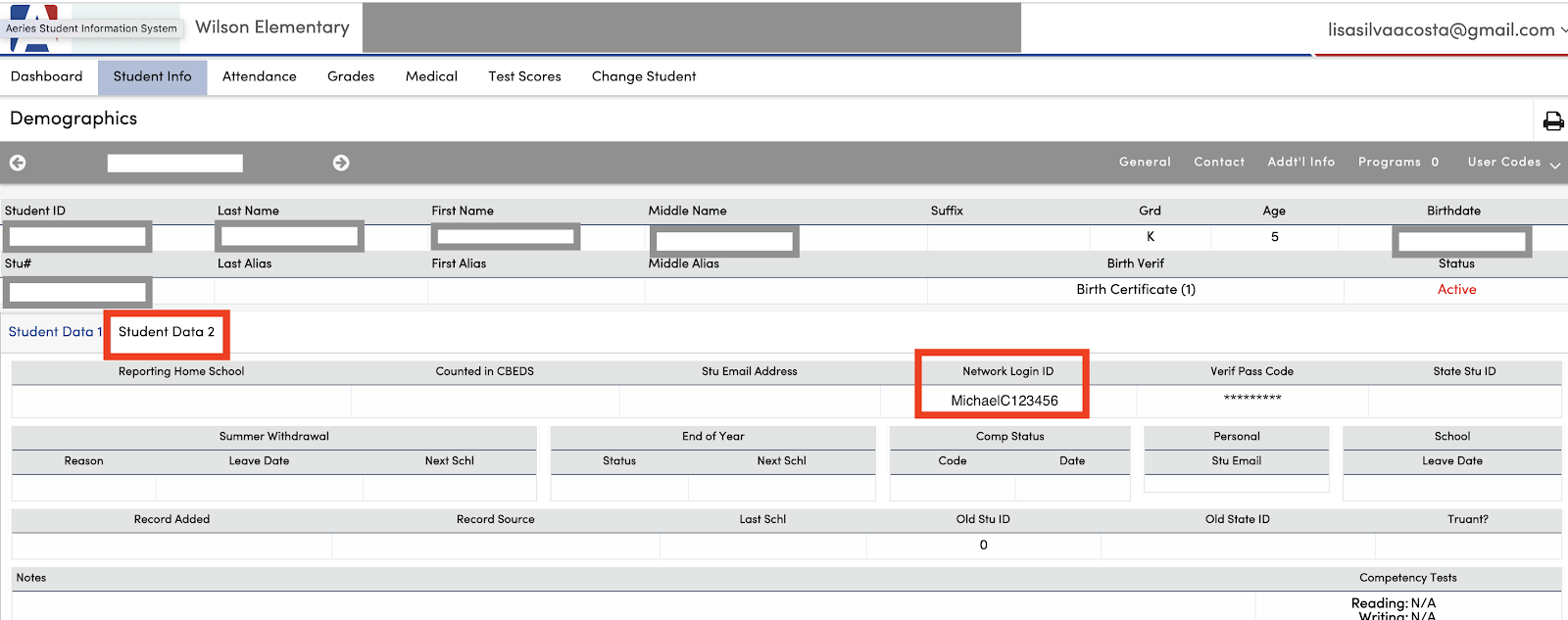If parents have access to their Aeries Parent Portal, they can find their child’s login information to the district-issued Chromebooks and our blended learning platform following these steps:
Login to your Aeries Parent Portal Account:
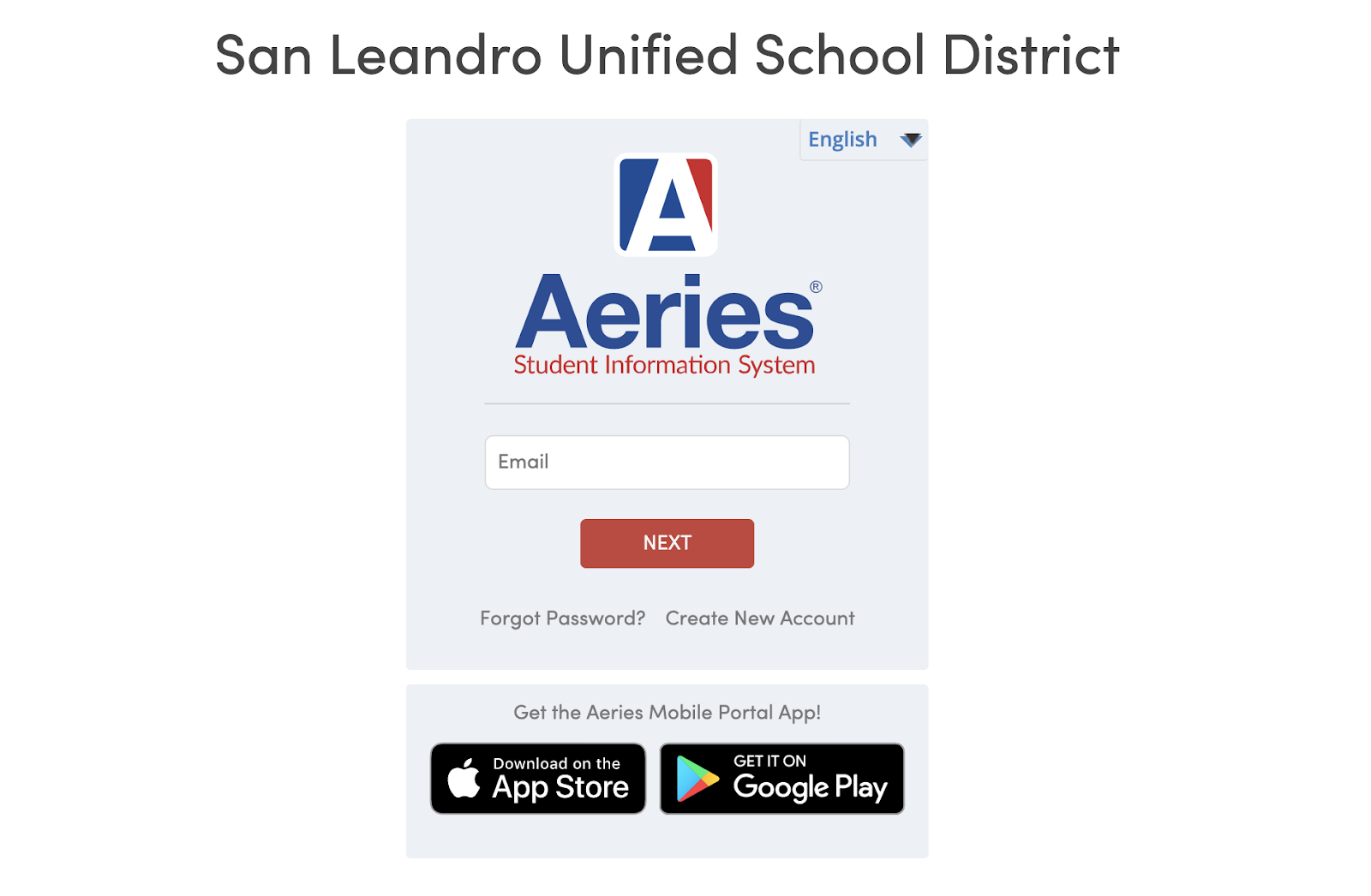
Go to Student Info, then Click Demographics
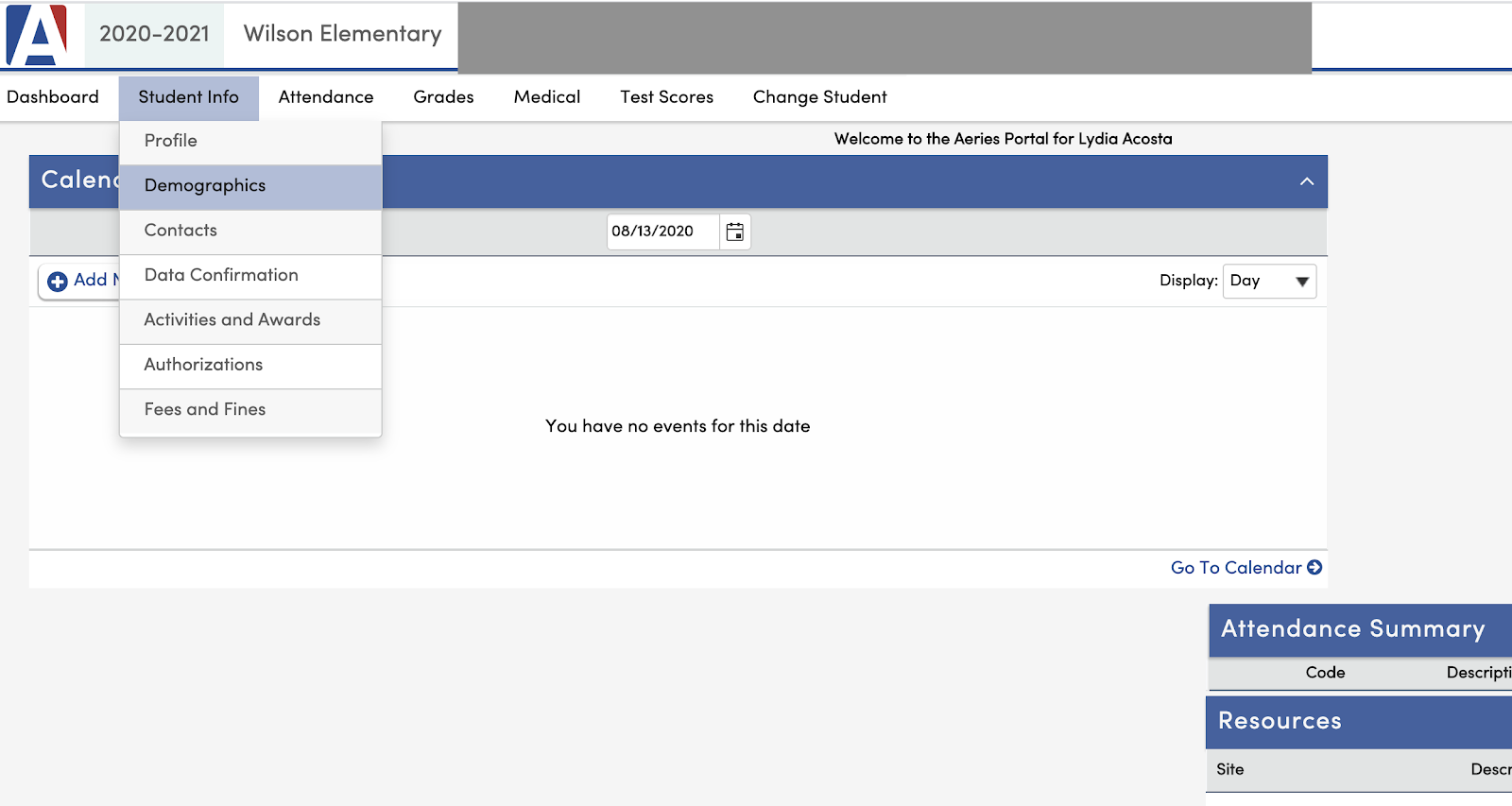
Click Student Data 2
Username is their Network Login ID (FirstName + LastName Initial + PERM ID) Ex. MichaelC123456
Default Password is student’s Birthday in (MMDDYYYY) format
(Note that towards the end of the year we open the permission for students to change their password, if they changed their password, most likely their birthday will not work)
Note: To Login Clever and other platforms, they will need their Student’s Email Address = Network Login ID + @slusd.us Ex. MichaelC123456@slusd.us