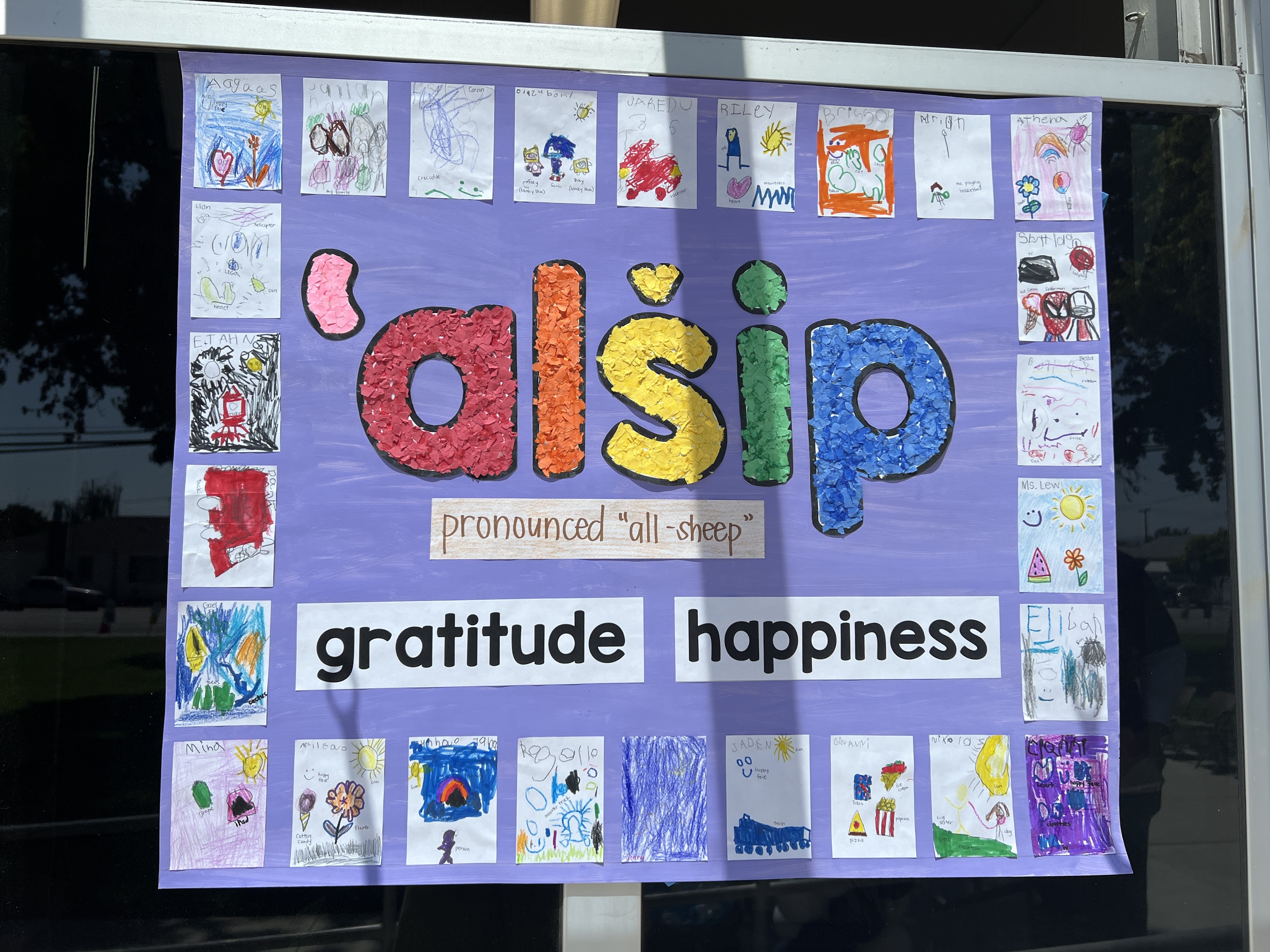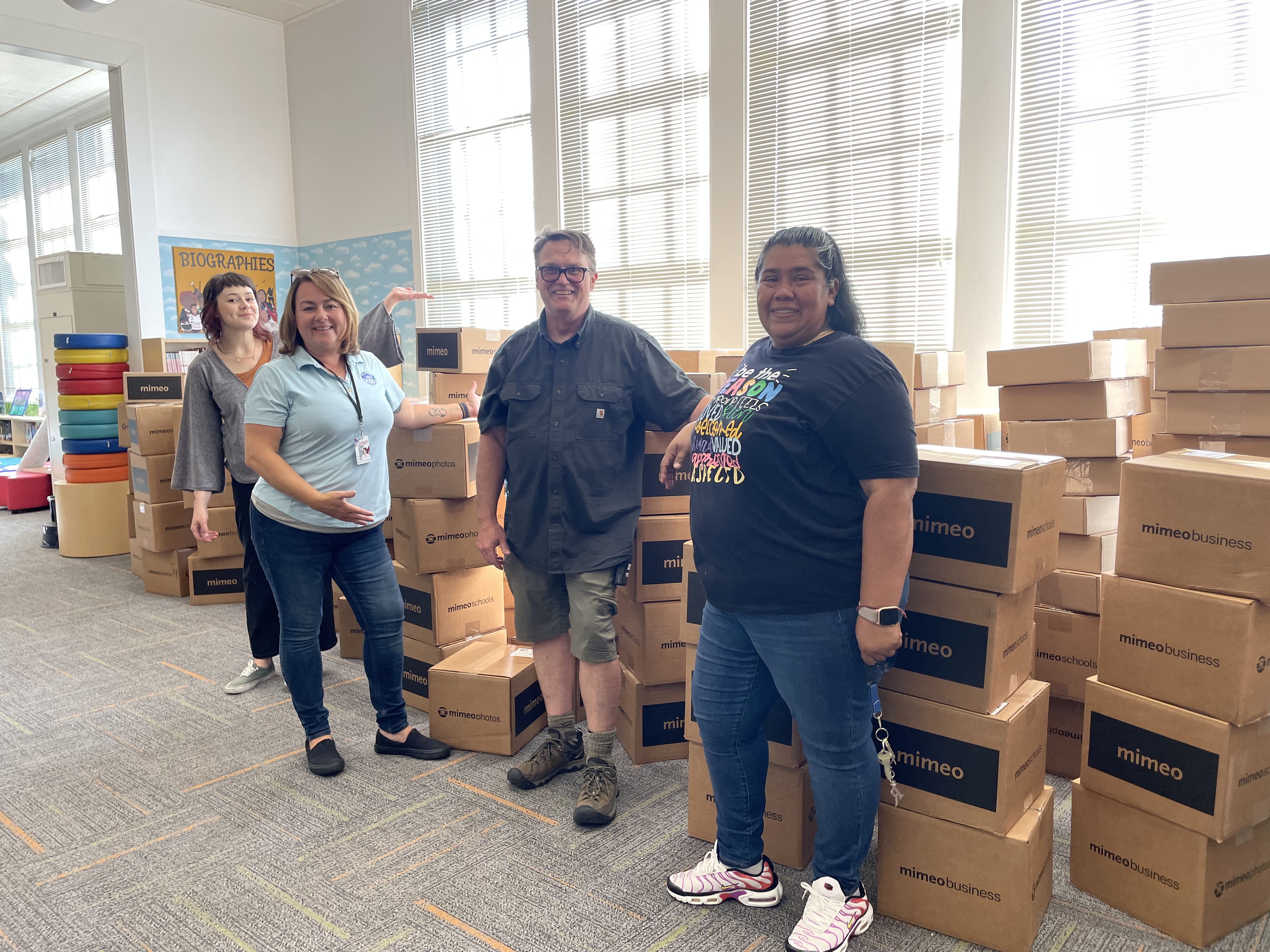What is Sora?
Sora is our district-wide collection of ebooks and audio books. They are FREE for all students to use, and can be accessed 24/7 year-round, meaning you can check them out and read them even when your school library is closed!
Some of the benefits of using ebooks and audio books:
- They can be accessed from any device with an internet connection including, chromebooks; kindles, iPads, and other tablets; any internet browser; iPhones; Android phones; and PC and Mac computers.
- They return themselves at the end of the loan period–no late books ever.
- Collections are curated by district librarians.
- Everything is accessed with your district email and password–no new login info.
Accessing Sora
For Mac, PC, or chromebook
Access Sora through the Sora website. This video tutorial will walk you through the steps.
For iPhone, Android, tablets, or other mobile devices
Get the app: Apple App Store Google Play Store
This video tutorial will show you how to access and use the app.
Additional Help
Here are several more resources to help get you started:
- Guide to access Sora
- How to log in for students
- How to log in for staff
Public Library Connect
Students can increase their access to thousands more ebooks and audio books through Sora’s Public Library Connect. All SLUSD students have access to the San Leandro Public Library and Alameda County Library ebook and audio book collections. No library card is needed, and you’ll use your SLUSD email and password.
You will only have to add the libraries and log in one time to have continuous access every time you use Sora. See these video tutorials to add more libraries to your Sora account.
Here’s an additional Quick Guide.